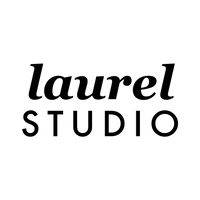Plan My Month with Me in my Digital Planner!
Today I'm going to take you through the process I use to create my monthly calendar page in my digital planner. I'll show you some tips on using your sticker set, connecting to your digital calendar, making your own labels and using the highlighter and line tools creatively.
If you'd like to grab the freebie I mentioned in this video, you can sign up here.
Featured in this Video
📖 Digital Planner: Laurel Studio Goal Planner
🌟 Digital Stickers:
- Love Digital Sticker Set
- Planning Essentials Sticker Set (this set is included with every Laurel Studio Planner!)
⌨️ Font: Patrick Hand (Google Font)
📱 Tablet + Stylus: Jump over to my storefront for my latest tablet and stylus recommendations!
Other Helpful Links
🌟 Browse all Planners, Notebooks & Sticker Sets in my shop
👍 Subscribe to my YouTube channel by clicking here