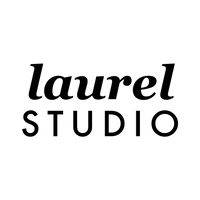Business Planning Notebook
Ready for a breakthrough year in your business? This digital notebook will help you create a growth plan, manage projects and organize all your business details.
Choose your layout! This notebook includes both portrait and landscape versions.
Features
Growth Tracking: After creating a plan for the year, these templates give you space to track your revenue and audience growth month to month.
Template Library: This collection of 70+ bonus pages includes templates for planning, note taking, business tracking, content planning and much more!
Note Sections: Your notebook includes 24 custom sections. Each notebook section is filled with 15 linked blank pages for easy organization and note-taking. You can also add pages to your note sections by duplicating any pages from the template library.
BONUS - Project Planning Stickers: These "sticker" PNG images are designed to pair perfectly with the project section of your notebook, allowing you to create an interactive progress view (see example in project planning listing photo)
You can re-import this notebook file year after year for unlimited use!
**This digital notebook is a PDF template intended for use on an iPad or Android tablet in a PDF markup app (e.g. Noteshelf, Notability, Goodnotes)**
Template Pages
Planning & Tracking
- Daily Mindfulness
- Monthly Calendar
- Habit Trackers (Monthly & Annual)
- Quarterly Overview
- Weekly Block View (Blank & Lined)
- Weekly Horizontal Lined view (Monday & Sunday Start)
- Weekly Schedule view, 7 Day (Monday & Sunday Start)
- Weekly Schedule view, 5 Day
- Weekly Social Media Schedule (Monday & Sunday Start)
- Weekly Task Schedule
- Yearly Overview (Daily, Monthly Lined, Monthly Boxed)
Note Pages
- 12 Block
- Blank
- Cornell
- Tables (3 column, 4 column)
- Narrow Ruled Notes (Dotted, Grid, Lined)
- Wide Ruled Notes (Dotted, Grid, Lined)
- Notes with header (Blank, Dotted, Grid, Lined)
- Meeting with actions (Blank, Dotted, Grid, Lined)
- Meeting / Class (Blank, Dotted, Grid, Lined)
- Mind Map
- Scrapbook
- Storyboard
- To Do Lists (2 lists, 4 lists, 6 lists)
Business Organization
- Advertising Tracker
- Client / Customer Profile
- Contact Log
- Lead Tracker
- Order Tracker
- Return / Exchange Tracker
- Time Log
- Tools & Subscription Inventory
Financial
- Account Summary
- Bill Payment Tracker
- Expense Tracker
- Income Goal Tracker
- Income Tracker
- Mileage Log
- Monthly Budget
- Tax Filing Checklist
Content & Product Planning
- Content Planner
- Content Schedule (monthly)
- Annual Content Planner
- Product Development
- Product Inventory Tracker
- Product Planner
- Product Pricing
- Promotion Planner
- Site / Traffic Analytics
- Social Account Plan
Importing Your Files
New to Digital Planning & Notetaking?
Digital planning recreates the experience of using a paper planner or notebook on your iPad or tablet device. It gives you the same freedom and flexibility you have on paper, allowing you to physically write out your notes and goals.
How it works
The files you will receive with your purchase are designed to be imported into a PDF markup app of your choice.
To use these files you will need:
1. Tablet device
2. A stylus or Apple Pencil that is compatible with both your markup app and device
3. PDF markup/annotation app(e.g. Goodnotes, Notability, Xodo, Drawboard Pro)
Want more information on markup app and device options? Click here to read more.
Digital Planners & Notebooks
Your purchase will include PDF file(s) that are optimized for use in a PDF markup app. These files include internal hyperlinks that allow you to easily jump between pages and navigate within the document. Every planner/notebook includes a collection of template pages, these pages can be duplicated as many times as you wish to build out your document. This is one of the biggest perks of working digitally - you have a ton of flexibility to choose your page layouts and build out the structure of your notebook or planner.Most planners & notebooks also include bonus content (e.g. decorative covers, stickers, etc.) View product description for details on what's included with each specific planner or notebook.
Stickers & Sticker Books
Stickers are decorative images designed to be used within your digital planners and notebooks. They are pre-cropped with transparent backgrounds, allowing you to place them anywhere on your page - just like you would with physical sticker on paper!
Sticker books are only compatible with the GoodNotes 5 app. However, all sticker purchases also include a standard .zip file containing all individual pre cropped PNG image files. These files can be used in any PDF markup app that supports inserting images.
Insert Pages
Insert pages are delivered as both PNG and PDF file types and provide an option for adding new page layouts to your planner or notebook.
Decorative Covers
When you import planners or other documents into your PDF markup app (Goodnotes, Notability, etc.) the first page of the document ends up becoming the “thumbnail” or cover image in your document library within the app.
Replacing this first page with another decorative page will replace that cover. This is just a fun, decorative option that gives you the ability to add a little extra personality to your planners and notebooks.
Alternate covers are delivered as PDF files, just choose the decorative cover page you want to use, copy the page, and paste it as the first page in your planner or notebook document.
Overwhelmed with the details? Don't worry, I have you covered!
I provide step-by-step instructions for getting started, just click here to learn more.
Product Usage
This product is the sole property of Laurel Studios. Purchase of these digital files does not transfer rights to the buyer. By purchasing this product you are agreeing to our terms of use. You may not share or redistribute these products for free or for sale, they are for personal use only. All products are protected under United States copyright law.
Refunds
Due to the nature of digital delivered products, they cannot be returned. However, if you do run into any technical compatibility issues, we will always work with you to find a solution! You can submit a contact form to ask questions about this product or request support after purchasing.