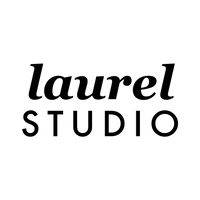Ready to start digital planning?
IN THIS FREE 6-DAY EMAIL SERIES I'LL SHARE:
What digital planning is and how to choose a PDF markup app
- The basics of digital planning files
Duplicating pages in your planner and building custom sections
Using digital stickers
Adding new layouts to your planner with insert pages
How to choose a planner that's right for you
I'll also send you a free one week planner sample and stickers for hands-on practice!
Subscribe Here
what is digital planning?
Digital planning recreates the experience of using a paper notebook or planner right on your iPad or tablet device. It gives you the same freedom and flexibility you have on paper with the convenience of working digitally - it truly is the best of both worlds!
YOU WILL NEED:
TABLET + STYLUS
You can use these files on a standard desktop or laptop computer, but a tablet and stylus allow you to recreate the "pen and paper" feel by handwriting your notes.
NOTE TAKING APP
There are a ton of different apps to choose from depending on your specific tablet device. You can read more here to learn about app options.
DIGITAL PLANNING FILES
The file itself is what gives you all the organization and layouts for your new planner or notebook.